This is easy way to create jpeg format from word documents, specially word and excel. On the other hand in PowerPoint, you can directly change jpeg image from "save as" other format option. At first you can download small software from website “DoPDF”. Install it then run it. This screen will come:
Press targeted button and show the source document, then press create. This screen will appear:
Now open the Photoshop and drag & drop the PDF file in to Adobe Photoshop. This screen will come:
Careful here, you have to change Resolution at least 300 pixels/inch. Then press ok. Now Save as your Photoshop document to JPEG image. This screen will come:

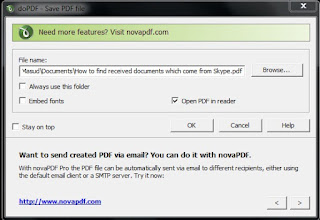
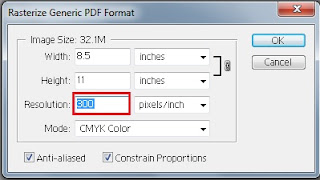
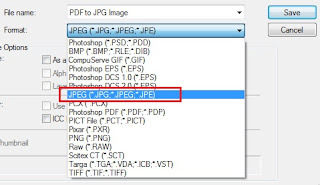
No comments:
Post a Comment