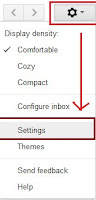

First go to setting menu from top right corner after log in into your Google account. select “
Setting” button from drop down button. Then press on “
Accounts and Import” menu from top vertical menus. Now you can see Password changing option from “
Change account settings“ list. If you press on “
Change Password”
option then this page will open another new window and need again log
in into that Google account. Now you can change your password.
Click here for more Information
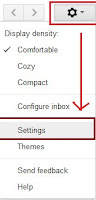
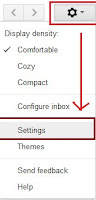
No comments:
Post a Comment